데이터 분석/EDA_웹크롤링_파이썬프로그래밍
VScode conda 환경설정
ruby-jieun
2023. 1. 29. 20:27
VScode conda 환경설정(Window 환경)
VScode 설치하기

https://code.visualstudio.com/
Visual Studio Code - Code Editing. Redefined
Visual Studio Code is a code editor redefined and optimized for building and debugging modern web and cloud applications. Visual Studio Code is free and available on your favorite platform - Linux, macOS, and Windows.
code.visualstudio.com
접속 후 다운로드 진행하기

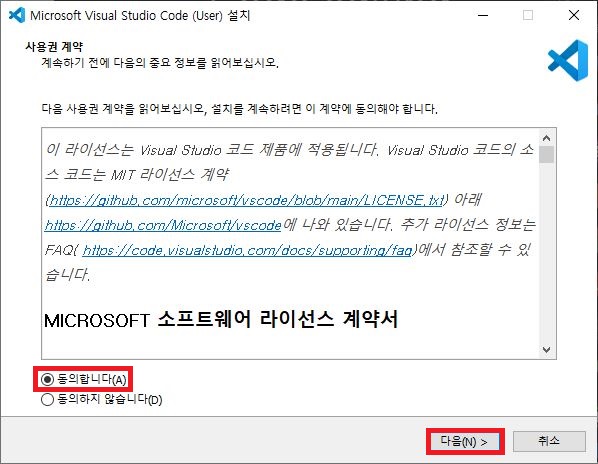
동의합니다
> 다음
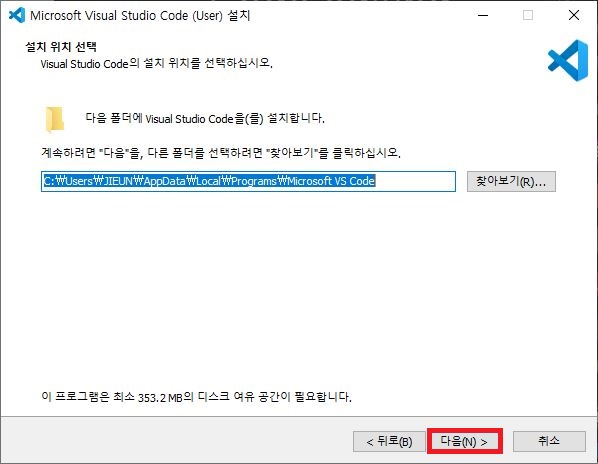
> 다음

> 다음

> 원하는 설정 후(PATH에 추가는 설정해주는 것이 좋음)
> 다음

> 다음

>설치중...

> 설치 완료..
실행해봅시다..

Anaconda Prompt에서 code입력시 VSCode가 실행된다면 정상 설치 된 것입니다.

확장에 들어가서 파이썬을 검색 후 설치해준다.
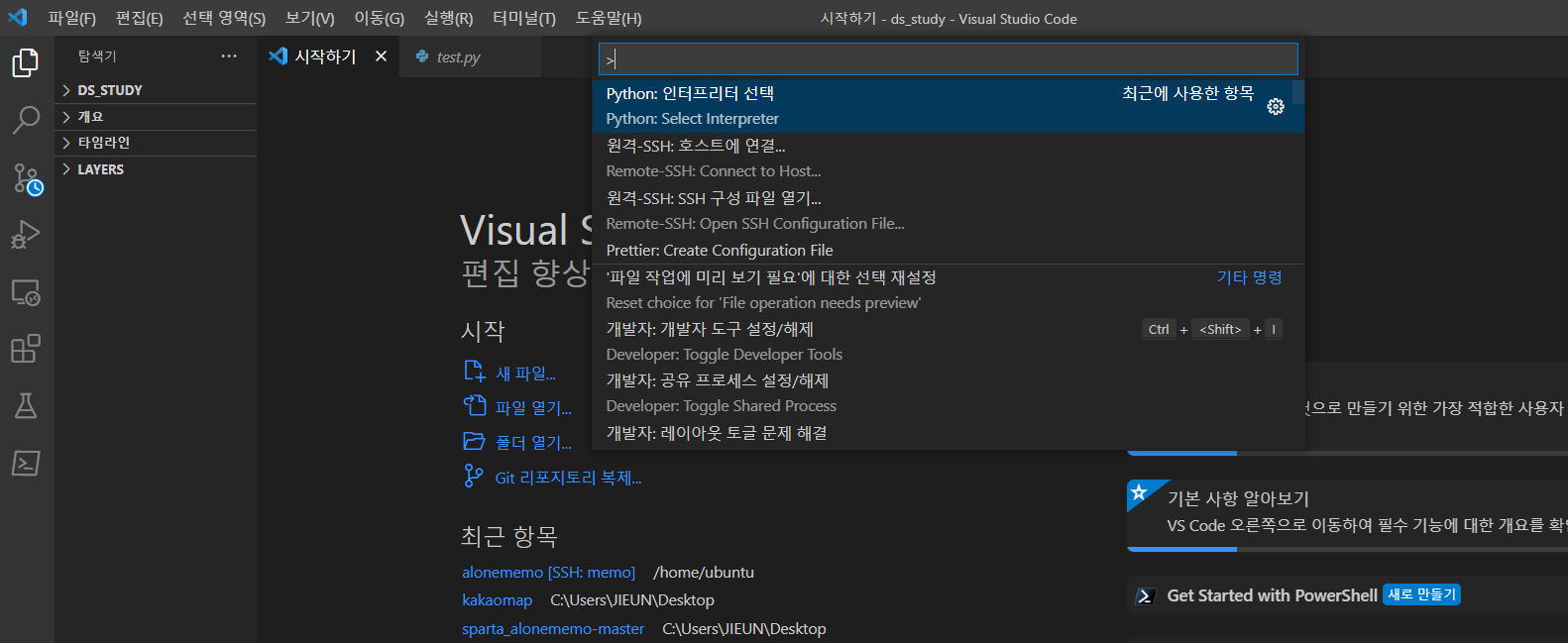

- ctrl + shift + P 입력
- select interpreter 검색 후 Python:Select Interpreter 선택
- 만들어 둔 Python 3.8.16('ds_study':conda)선택

우측 하단 Python 3.8.16('ds_study':conda) 가 활성화 된 것을 확인합니다.

정상적으로 잘 실행되는지 test.ipynb 파일을 만들어 Hello, world! 를 출력해보자
print("Hello, world!")